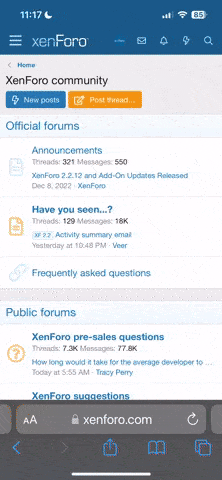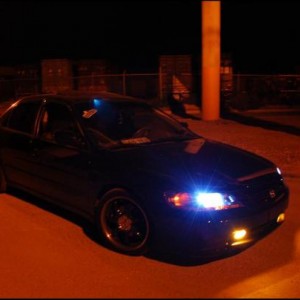ib042129
Well-Known Member
Did you ever try to play HD files on a slightly older machine?
I got a Pentium 4 2.8GHz, and that should technically be enough CPU
speed to play a 720P movie, but the result is either choppy is I play using
VLC, or if I use Media Player Classic the sound runs way ahead of the picture.
I found a few articles online about pleople setting up computers to play HD and they use much slower machines (like a 2.2GHz).
I got a Pentium 4 2.8GHz, and that should technically be enough CPU
speed to play a 720P movie, but the result is either choppy is I play using
VLC, or if I use Media Player Classic the sound runs way ahead of the picture.
I found a few articles online about pleople setting up computers to play HD and they use much slower machines (like a 2.2GHz).