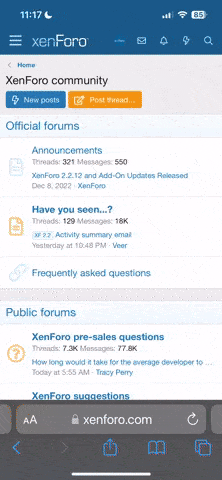ShutOutTheSky
Well-Known Member
Hey guys.
Alright. I'm throwing a computer in my trunk that I've made out of leftovers. Surprisingly, I've got some decent stuff going into this build. But before this goes anywhere, I have a few questions (which may be stupid.)
1: I've been looking for a 2-DIN in-dash monitor that isn't touchscreen or has navigation or a DVD player... any help? I had plans for an external drive to be hooked up when necessary via a long USB cable. Also, I see these screens with buttons all over the front of them and I'm wondering if I hook it up to run as a monitor will those function buttons work?
2: How do I go from my stock speakers (for now) to my on-board Realtek 5.1 sound (again, for now)? Do I have to go through an amplifier to go from the speakers to an audio cable that the computer would use? Is there any conversion necessary? Sorry, I've never seen car audio before in my life.
Thats all I can think of for now. Any help would be greatly appreciated!
Here's the **** laying on my bedroom floor. Sorry about the poor quality picture. I'll take better ones when more is finalized.
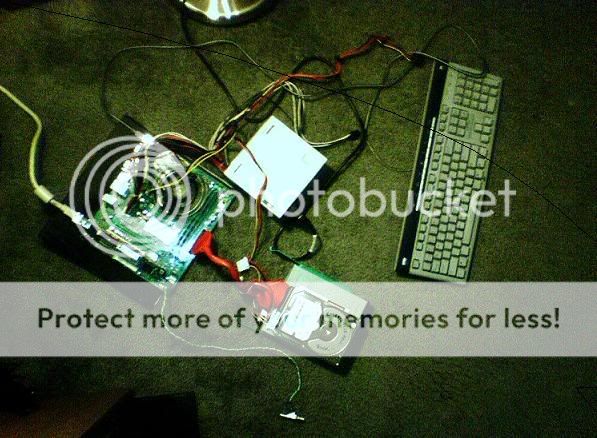
Just so you guys know, after I have these questions answered and some money in my pocket, this project's going to be completed.
System spec's:
Micro-ATX Motherboard w/ on-board nVidia 6-series graphics & on-board Realtek 5.1 Sound (For now. Looking to upgrade to a stand-alone sound card.)
AMD 1.6GHz Sempron socket 754
1GB DDR 233
32GB IDE hard disk (For now. Looking to upgrade to a +60GB SATA laptop HD.)
305W power supply
Running Windows XP Media Center Edition.
I'm hoping to power this thing with a power inverter. Any comments on my abnility (or lack thereof) to do so would also be helpful.)
Thanks.
Alright. I'm throwing a computer in my trunk that I've made out of leftovers. Surprisingly, I've got some decent stuff going into this build. But before this goes anywhere, I have a few questions (which may be stupid.)
1: I've been looking for a 2-DIN in-dash monitor that isn't touchscreen or has navigation or a DVD player... any help? I had plans for an external drive to be hooked up when necessary via a long USB cable. Also, I see these screens with buttons all over the front of them and I'm wondering if I hook it up to run as a monitor will those function buttons work?
2: How do I go from my stock speakers (for now) to my on-board Realtek 5.1 sound (again, for now)? Do I have to go through an amplifier to go from the speakers to an audio cable that the computer would use? Is there any conversion necessary? Sorry, I've never seen car audio before in my life.
Thats all I can think of for now. Any help would be greatly appreciated!
Here's the **** laying on my bedroom floor. Sorry about the poor quality picture. I'll take better ones when more is finalized.
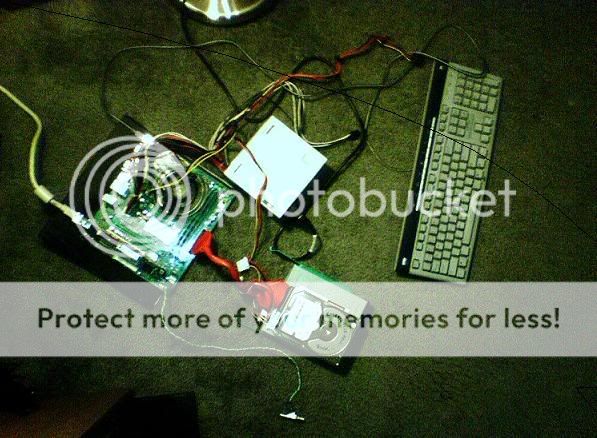
Just so you guys know, after I have these questions answered and some money in my pocket, this project's going to be completed.
System spec's:
Micro-ATX Motherboard w/ on-board nVidia 6-series graphics & on-board Realtek 5.1 Sound (For now. Looking to upgrade to a stand-alone sound card.)
AMD 1.6GHz Sempron socket 754
1GB DDR 233
32GB IDE hard disk (For now. Looking to upgrade to a +60GB SATA laptop HD.)
305W power supply
Running Windows XP Media Center Edition.
I'm hoping to power this thing with a power inverter. Any comments on my abnility (or lack thereof) to do so would also be helpful.)
Thanks.
Last edited: