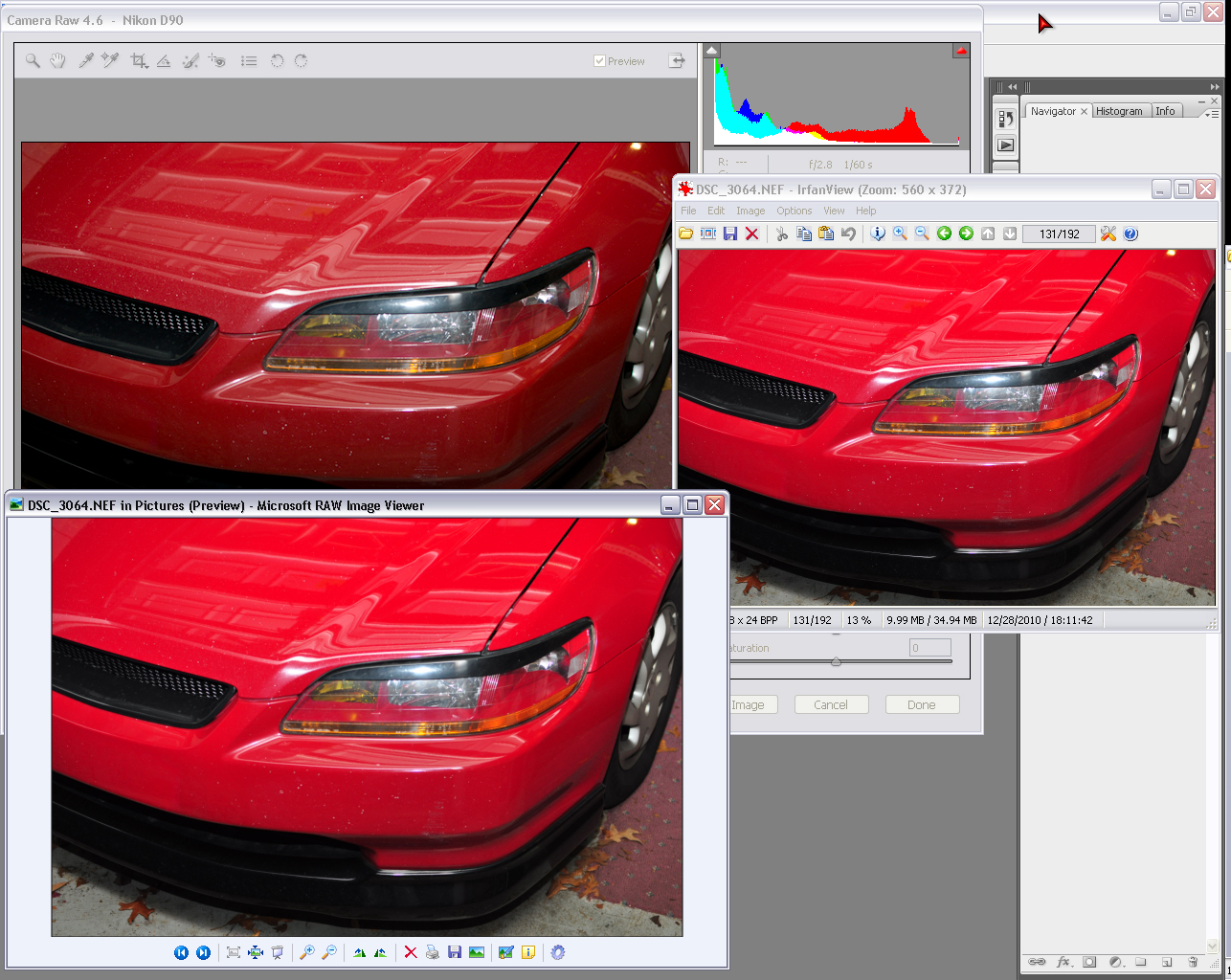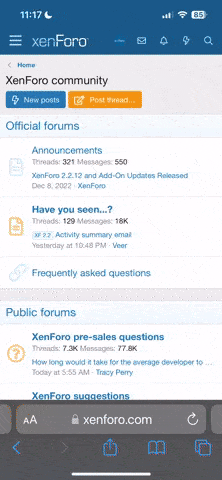kn0x47
Senior Member
i'm tired of my pictures getting dulled out by photoshop's Camera Raw. Reds and yellows seem more dull compared to the original file and the reds are more orange. i know that sounds like my color working space is off but my camera, computer, photoshop, and camera are are all set to sRGB.
I did some searching and the only conclusion I found is cause of limitations of Camera Raw. So, my question is what do you guys do to deal with this? Is there better software to use to edit raw files? cause some things are easier to edit in raw format then jpg.
here's an example.
all three pictures are the same RAW(nef) file
Top left is Camera Raw, right is irfanview, and bottom is Microsoft raw image viewer
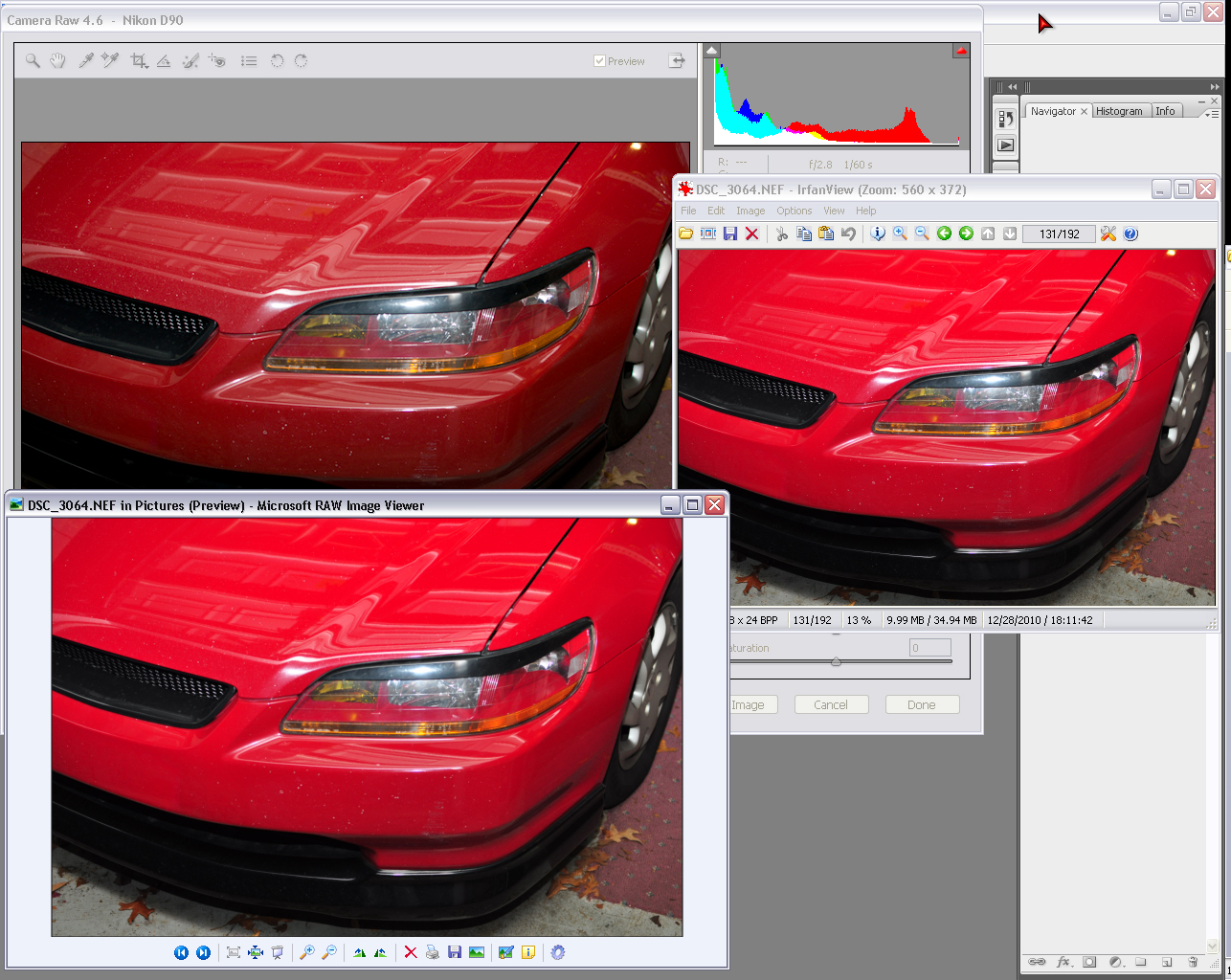

I did some searching and the only conclusion I found is cause of limitations of Camera Raw. So, my question is what do you guys do to deal with this? Is there better software to use to edit raw files? cause some things are easier to edit in raw format then jpg.
here's an example.
all three pictures are the same RAW(nef) file
Top left is Camera Raw, right is irfanview, and bottom is Microsoft raw image viewer