604ACCORD
Well-Known Member
I put white leds in my heater controls and noticed they were like a greenish blue color so I decided to investigate and found they have plastic color covers so I decided to remove them. This should make whatever color led you put in be brighter and cleaner color.
Here's what to do
Remove the clock and the Philips screw behind it
Then remove the 2 under the head unit
Remove the entire piece and unplug both the clips for the wires
then remove the 5 screws holding the controls to the bezel

Remove the controls and flip them over undo the black plastic face with a small flat head


Then carefully remove the buttons, they flip up and have to be put back in in a certain order

Once you remove each button carefully pry them apart with a small flat head screw driver

Then remove the plastic colored piece inside

One knob also has an insert I removed

Do not loose any of the 3 plungers for the lower buttons


Here's all the colored pieces that get removed

I don't have a finished photo of the outcome cuz my phone died in the progress but will post it up later
Here's what to do
Remove the clock and the Philips screw behind it
Then remove the 2 under the head unit
Remove the entire piece and unplug both the clips for the wires
then remove the 5 screws holding the controls to the bezel

Remove the controls and flip them over undo the black plastic face with a small flat head


Then carefully remove the buttons, they flip up and have to be put back in in a certain order

Once you remove each button carefully pry them apart with a small flat head screw driver

Then remove the plastic colored piece inside

One knob also has an insert I removed

Do not loose any of the 3 plungers for the lower buttons


Here's all the colored pieces that get removed

I don't have a finished photo of the outcome cuz my phone died in the progress but will post it up later
Last edited:


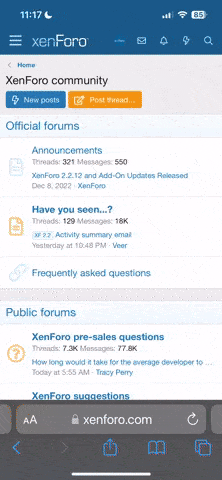
 nice write up though, added to the master list
nice write up though, added to the master list 




