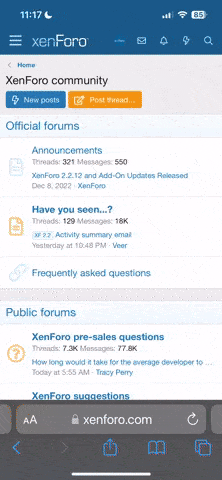NationYell
Active Member
I have made a brief tutorial as well as some examples of multiple exposure photography with Picasa3. Go to my website if you would like to know how to do this 
http://nathanaelvitkus.blogspot.com/2009/08/making-multiple-exposures-with-picasa-3.html
http://nathanaelvitkus.blogspot.com/2009/08/making-multiple-exposures-with-picasa-3.html
Last edited: