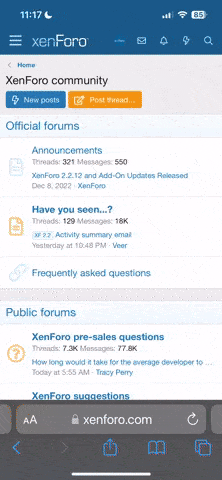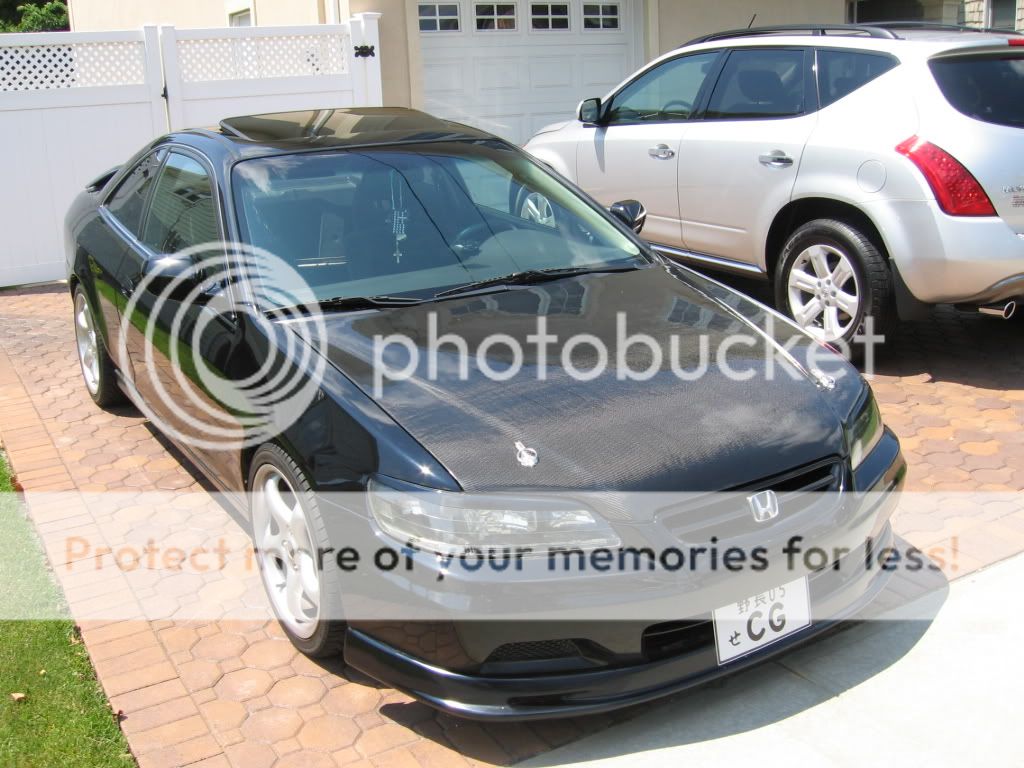iStealBunnieSz said:Sorry to hijack your thread darkSide but .. DJ_Tantony how did u get amber corners?
i was about to ask the same thing.
but darkside, here's some tips about graphics. always have a border on your pictures. even if it's thin OR thick you always need a border. just like a picture with a frame. secondly, to enhance a picture, you could use this option on photoshop cs called 'Diffuse Glow' which is located on Filter>Distort>Diffuse Glow. make sure your 2 selected colors are white. Graininess: 0; Glow Amount: 1; Clear Amount: 5 OR 6. there's also several ways to enhance a picture so try this tips! if you want, i'll post some more small tutorials if you want.