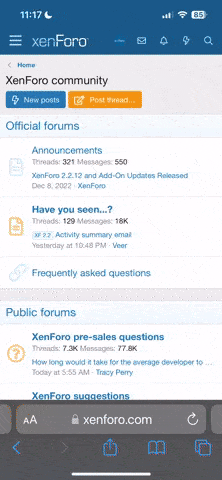deucescorner
Well-Known Member
So I recently figured this.
First login to your facebook, then on the address bar add in the word "new." after "www." and that's what the new facebook will look like in a few weeks, maybe even less.
FYI, if you do not revert back to the old facebook before logging out, the next time you login you will be under the new facebook layout. So remember to revert back(upper right-hand corner) before you logout.
EDIT
http://www.facebook.com/home.php? (that's what it should be written once you've logged in and are on the homepage)
then replace the previous address to this:
http://www.new.facebook.com/home.php? (you will be automatically logged in)
works fine for me
First login to your facebook, then on the address bar add in the word "new." after "www." and that's what the new facebook will look like in a few weeks, maybe even less.
FYI, if you do not revert back to the old facebook before logging out, the next time you login you will be under the new facebook layout. So remember to revert back(upper right-hand corner) before you logout.
EDIT
http://www.facebook.com/home.php? (that's what it should be written once you've logged in and are on the homepage)
then replace the previous address to this:
http://www.new.facebook.com/home.php? (you will be automatically logged in)
works fine for me
Last edited: