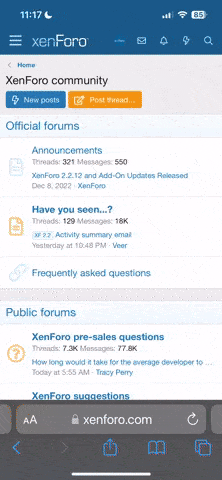Alpha_Onion
Well-Known Member
I noticed that for some reason the red triangle on my hazard button does not light up, although it does on some other 6th-gens I've seen. And no, it's not a burnt out bulb. I'm wondering if I could just plug in a clock/hazard assembly with an illuminated button, and everything would work and the button would light up?