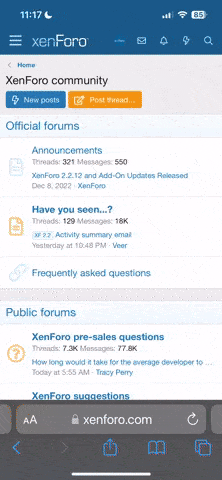Frisky Arab
Well-Known Member
TP-Throttle Position
Give a clean to the TB(Throttle Body) and butterfly valve. There is a hole on the TB towards the back-upper part. You'll see it if you look at the TB from underneath or you can feel it with your finger. Spray some TB cleaner in there as well. Make sure your butterfly valve is free of gunk. Use your hand to open and close it and spray the back sides of it. Use a rag, spray TB cleaner on it and use it to clean the mating surface of the TB where the butterfly valve closes on. Once done all this put the intake boot back on and give it 5mins. Then start the car. It might be a bit hard to start at first if a fair amount of TB cleaner went down so do not push it or get worried. Once all this is done...
If you can find/borrow/buy(and return) a scanner with live data check the following.
-What is the map sensor showing with the key turned to 2nd position but not on? What does the weather channel say the atmospheric pressure for your location is?...the two values should be the same
-What does map sensor show with the car on idling?
-What does TP show with the car running without touching the pedal?
-Press the pedal slowly and look at the TP values, do they increase gradually or not?
-What does TP show once the pedal is at bare bottom?
-What does it show when you release the pedal at once? Does it hang at all or drop directly?
-Make the scanner graph your front o2 sensor and go for a drive around an area where traffic is light if possible. When you come to a stop look at the graph and notice how long does it take for the O2 to go back to oscillating once it reaches flat top or bottom. It should do it rather fast and not hang.
-Once done the above park the car and let it settle. Make sure the fans are not running, a/c is off, headlights and electronics are off and look on the scanner for what it shows your idle to be. It should be around 700 +/-50
Connector for my torque app got here today. Set up my car's profile information. Gonna gather as much of this information as I can tomorrow. Making it my goal tonight to learn how to use all this stuff. Also gonna log my 0-60 time and 1/4 mile time just for s**ts and giggles.