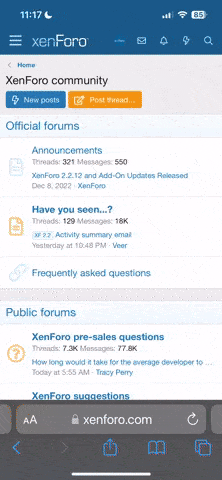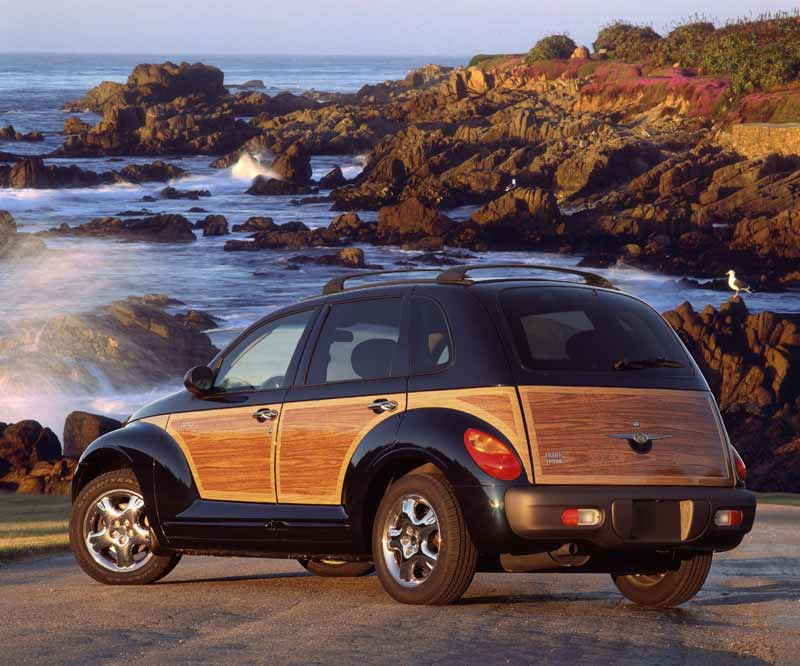AggieMan
Member
Bought my 2002 Honda Accord EX V6 used back in April 2015. It was my first car and I bought it as a junior in college. Pretty much came bone stock (even though it had 5 owners before me), except for the rims. Lucky for me, I loved them straight off the bat. Car had about 183,000 miles when I bought it. It now has 195,500 miles. No transmission issues so far and the tranny is stock from the factory with no replacing or rebuilding as far as I'm aware. Guess I got lucky in the tranny lottery (knock on wood).
Day I bought the car:

Now:

The real mods that I've done on this car are mostly interior. Always had my eyes on the Tesla Model S but I'm in no position to buy one. So, I decided to make my accord as close to it as possible, especially in the tech area (notice the two tablets).
The tablets are Nexus 7s and are fully powered through the cigarette lighter. The bottom Nexus 7 is the main guy. It handles music (offline Spotify), backup camera, and GPS (using offline HERE Maps). The top tablet is mainly a diagnostic tablet that has an app running which constantly monitors the vehicle through a bluetooth OBD II dongle. Since I'm a computer science student, I went ahead and programmed the app myself and customized it to my own liking.

Right now, it calculates MPGs through the MAP sensor, RPM, throttle position and intake air temperature. It also keeps track of average MPGs. Other displays include the commanded throttle input, absolute engine load, precise RPM, precise engine temp, and rough estimates of wet/dry braking distances.


Interior trim pieces are also vinyl wrapped with mahogany wood. I tend to go for a more classy look when it comes to cars, and dark wood is my personal favorite. Especially if it has a reddish-brown hue to it.


Also did the usual interior LEDs mod (my odometer bulb polarity was flipped in this pic, which is why you can't see that display):


Current Exterior Mods:




Painting my brake calipers. Wish my rims didn't have so much road rash when I bought them, but oh well:



Swapped my default road runner horn for the much nicer 2010 Honda Accord horn:

UPDATE:
A lot of people seem intrigued by my tablet setup so I'm going to put down a bit of basic information and demos on how things were done.
The tablet setup is quite unique. Basically, I needed a way to hook up the tablet to the car's stock speakers. Unfortunately, the harness that Honda uses for the stock radio unit doesn't have a way to hook up an AUX jack/port. So I had to improvise... a LOT.
Basically, I unscrewed the stock radio unit and slipped it behind its usual mounting brackets. There's enough space behind the radio unit cavity for the unit to slide back a good amount.


As you can see, I went ahead and stuck several layers of 3M Heavy Duty Fasteners on top of the head unit's screen. On top of that, I placed a heavy duty magnet. This set up might look really janky, but it works surprisingly well. I've had it for over a year now and have had absolutely zero problems.
I also went ahead and superglued a similar magnet on the back of my Nexus 7 tablet.
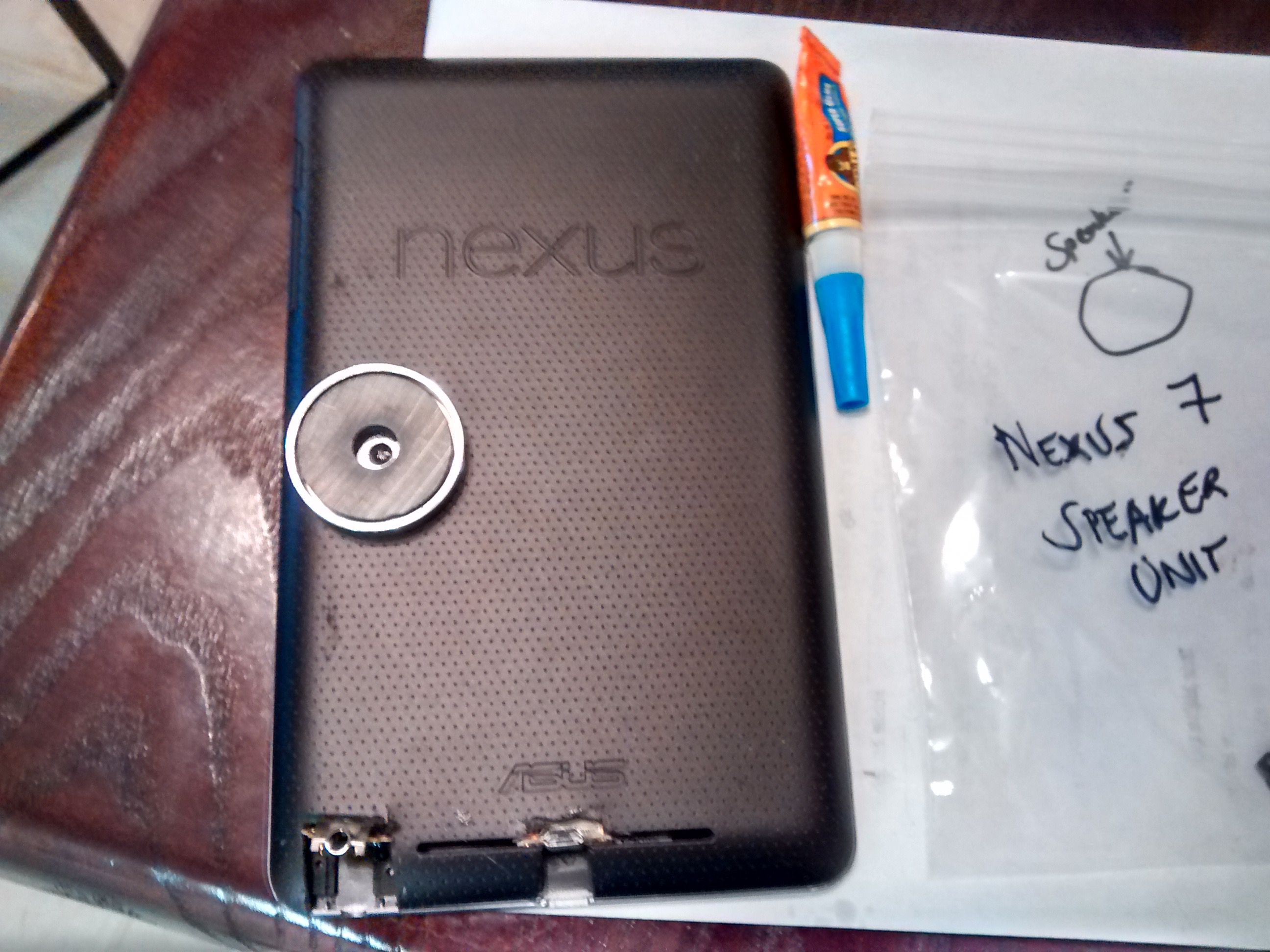
The two mate up very well and the bond is extremely strong. The fasteners are rated for up to 20lbs of weight and the magnets are heavy duty. I've gone through many potholes and bumps this past year and the tablet stayed perfectly stable through them all.
For the connector, I redirected the microUSB port from the bottom of my tablet to the back. It was a simple ribbon cable, so all I had to do was cut a hole through the back of my tablet and bend the connector upwards.


Now back to the radio unit and redirecting audio from the tablet to the stock radio system. I bought this cassette-to-AUX adapter and set my radio unit to cassette mode.
Then, I went ahead and bought a USB OTG Y cable, a USB 4-to-1 hub, a cheap USB DAC and a cigarette-lighter-to-USB adapter. The USB OTG Y cable allows my tablet to charge and have the USB hub hooked up to it at the same time. The USB DAC is hooked to the hub, so it serves as the output feed for the tablet. the Cassette-to-AUX adapter is hooked up this DAC, so any audio output that comes out of the tablet's USB port is routed to the stock radio unit and out through the car's speakers.


This entire set up is powered by the cigarette lighter to USB adapter. I bought a high current adapter to make sure that I would be able to power all the devices.
For the top tablet, it's powered through a simple USB cable that hooks up to the USB hub. I mounted it by buy a cheap L bracket from Home Depot and then covering it with the same wood vinyl wrap. It's mounted to the dash with the 3M Heavy Duty fasteners.



Thanks to the USB hub and the OTG Y cable, and Timur's USB ROM (Android) I'm able to charge and use other devices at the same time with my tablet. I also have a wireless backup cam hooked up.


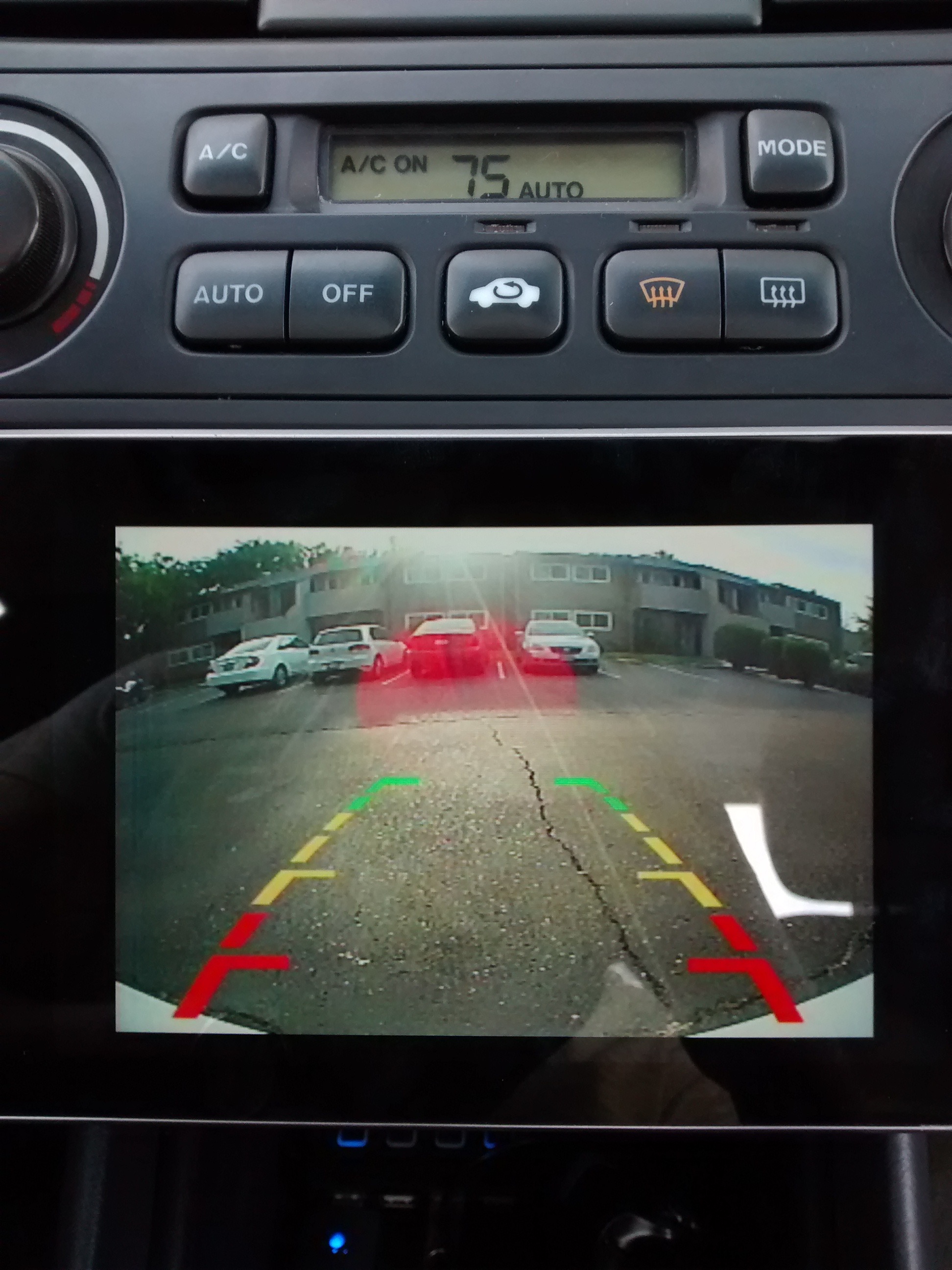
I'm using the HERE Maps app for my GPS. It's pretty nifty and I get a nice transition from my music to voice navigation and back, all through my car's speaker system.

http://sendvid.com/c8da0bs8
Here's a video of the Diagnostic Monitor in action while driving through the city:
http://sendvid.com/3hgkgvp6
And here's video of the Diagnostic Monitor when I floored it on an on-ramp and hit redline:
http://sendvid.com/igvg90kb
That's mostly what I have for now. Comments and criticism are welcome! I'll update this post as I add more things to my car.
Day I bought the car:

Now:

The real mods that I've done on this car are mostly interior. Always had my eyes on the Tesla Model S but I'm in no position to buy one. So, I decided to make my accord as close to it as possible, especially in the tech area (notice the two tablets).
The tablets are Nexus 7s and are fully powered through the cigarette lighter. The bottom Nexus 7 is the main guy. It handles music (offline Spotify), backup camera, and GPS (using offline HERE Maps). The top tablet is mainly a diagnostic tablet that has an app running which constantly monitors the vehicle through a bluetooth OBD II dongle. Since I'm a computer science student, I went ahead and programmed the app myself and customized it to my own liking.

Right now, it calculates MPGs through the MAP sensor, RPM, throttle position and intake air temperature. It also keeps track of average MPGs. Other displays include the commanded throttle input, absolute engine load, precise RPM, precise engine temp, and rough estimates of wet/dry braking distances.


Interior trim pieces are also vinyl wrapped with mahogany wood. I tend to go for a more classy look when it comes to cars, and dark wood is my personal favorite. Especially if it has a reddish-brown hue to it.


Also did the usual interior LEDs mod (my odometer bulb polarity was flipped in this pic, which is why you can't see that display):


Current Exterior Mods:
- 16" 2005 Acura TSX Rims
- $30 M3 style Lip Spoiler
- Painted brake calipers red




Painting my brake calipers. Wish my rims didn't have so much road rash when I bought them, but oh well:



Swapped my default road runner horn for the much nicer 2010 Honda Accord horn:

UPDATE:
A lot of people seem intrigued by my tablet setup so I'm going to put down a bit of basic information and demos on how things were done.
The tablet setup is quite unique. Basically, I needed a way to hook up the tablet to the car's stock speakers. Unfortunately, the harness that Honda uses for the stock radio unit doesn't have a way to hook up an AUX jack/port. So I had to improvise... a LOT.
Basically, I unscrewed the stock radio unit and slipped it behind its usual mounting brackets. There's enough space behind the radio unit cavity for the unit to slide back a good amount.


As you can see, I went ahead and stuck several layers of 3M Heavy Duty Fasteners on top of the head unit's screen. On top of that, I placed a heavy duty magnet. This set up might look really janky, but it works surprisingly well. I've had it for over a year now and have had absolutely zero problems.
I also went ahead and superglued a similar magnet on the back of my Nexus 7 tablet.
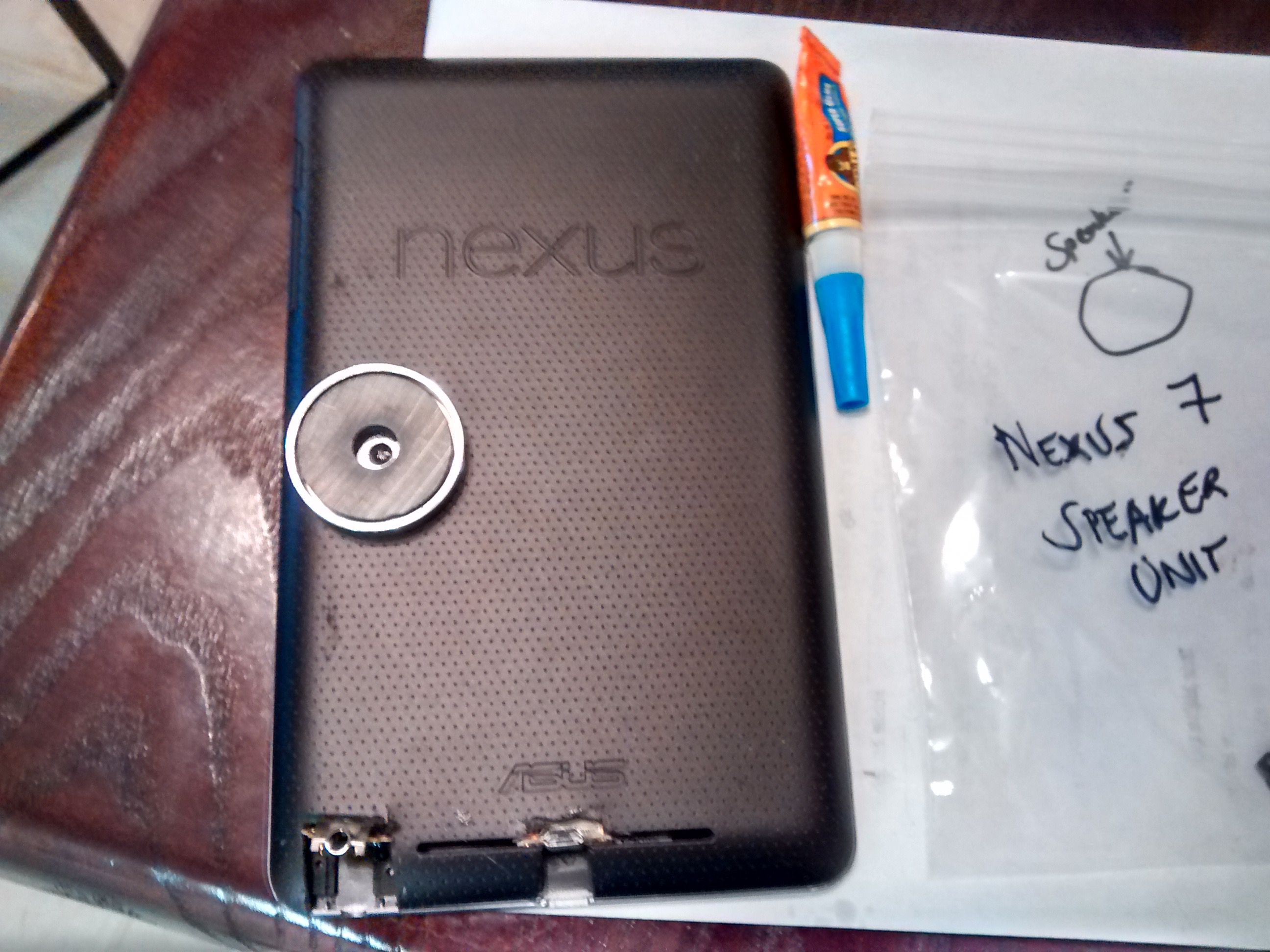
The two mate up very well and the bond is extremely strong. The fasteners are rated for up to 20lbs of weight and the magnets are heavy duty. I've gone through many potholes and bumps this past year and the tablet stayed perfectly stable through them all.
For the connector, I redirected the microUSB port from the bottom of my tablet to the back. It was a simple ribbon cable, so all I had to do was cut a hole through the back of my tablet and bend the connector upwards.


Now back to the radio unit and redirecting audio from the tablet to the stock radio system. I bought this cassette-to-AUX adapter and set my radio unit to cassette mode.
Then, I went ahead and bought a USB OTG Y cable, a USB 4-to-1 hub, a cheap USB DAC and a cigarette-lighter-to-USB adapter. The USB OTG Y cable allows my tablet to charge and have the USB hub hooked up to it at the same time. The USB DAC is hooked to the hub, so it serves as the output feed for the tablet. the Cassette-to-AUX adapter is hooked up this DAC, so any audio output that comes out of the tablet's USB port is routed to the stock radio unit and out through the car's speakers.


This entire set up is powered by the cigarette lighter to USB adapter. I bought a high current adapter to make sure that I would be able to power all the devices.
For the top tablet, it's powered through a simple USB cable that hooks up to the USB hub. I mounted it by buy a cheap L bracket from Home Depot and then covering it with the same wood vinyl wrap. It's mounted to the dash with the 3M Heavy Duty fasteners.



Thanks to the USB hub and the OTG Y cable, and Timur's USB ROM (Android) I'm able to charge and use other devices at the same time with my tablet. I also have a wireless backup cam hooked up.


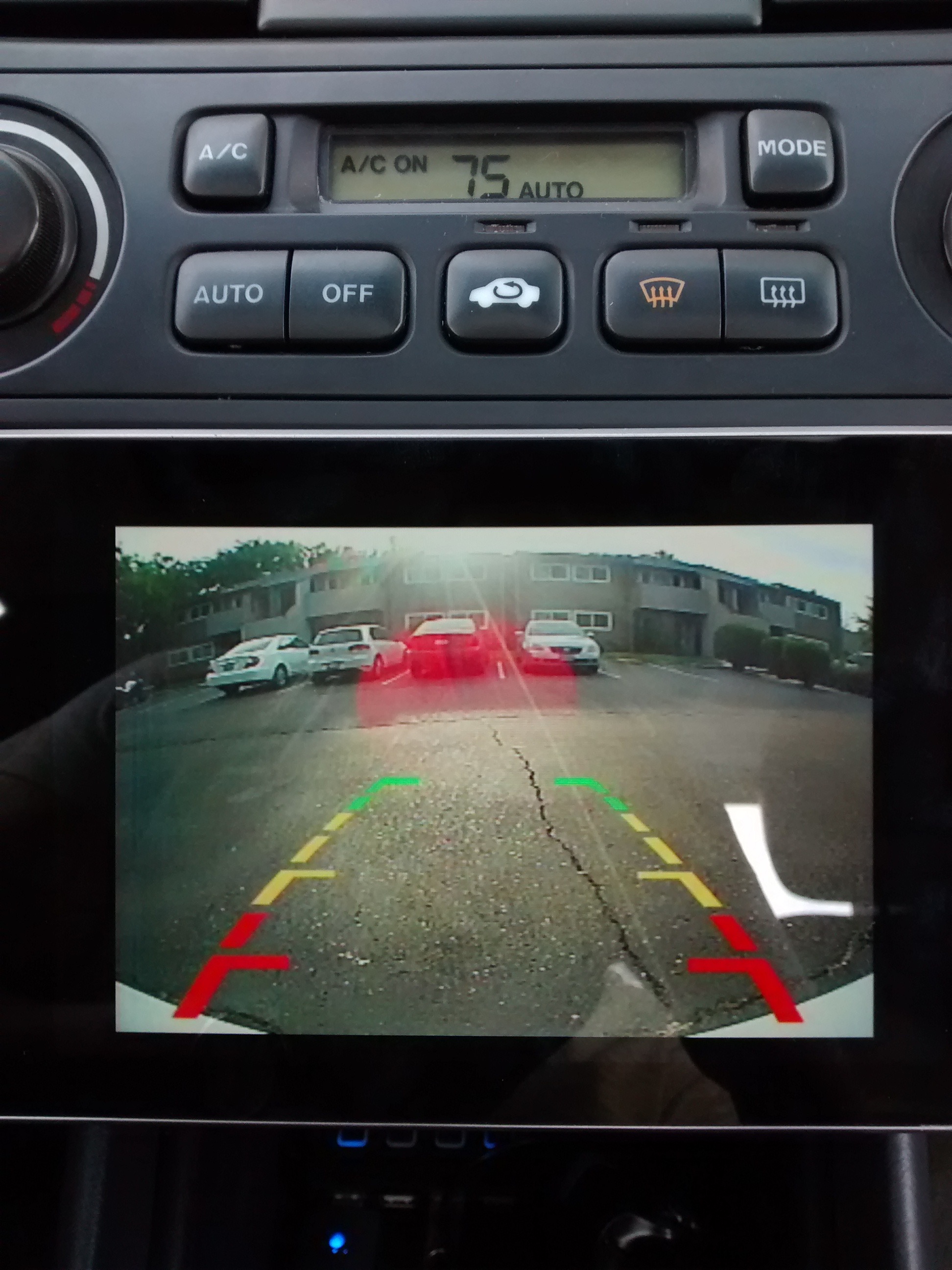
I'm using the HERE Maps app for my GPS. It's pretty nifty and I get a nice transition from my music to voice navigation and back, all through my car's speaker system.

http://sendvid.com/c8da0bs8
Here's a video of the Diagnostic Monitor in action while driving through the city:
http://sendvid.com/3hgkgvp6
And here's video of the Diagnostic Monitor when I floored it on an on-ramp and hit redline:
http://sendvid.com/igvg90kb
That's mostly what I have for now. Comments and criticism are welcome! I'll update this post as I add more things to my car.
Last edited: