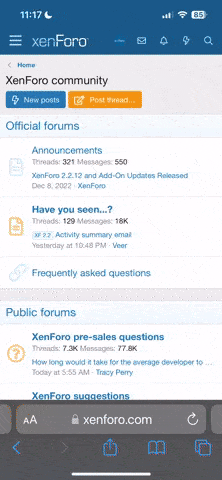Wildman
Read the rules
Important Update! Thank you very much to all of you who have ordered and taken a step to represent both yourselves and our community with a shirt! Unfortunately all ordering has been finalized, and no new orders will be accepted. A small number of T-Shirts will be available on a first-come, first-served basis after all other orders have been shipped. If you think you might be interested in one of the leftover shirts please check back in this thread periodically for updates.
Wow, thanks for noticing that lol. I didn't mean to take so long to respond, but I didn't want to reply until I was able to speak with the printer and reach a solution. Neither of us had noticed it, and it was just a simple oversight of cropping a bit too much.
The main issue is getting everyone their shirts. There were a few ways to fix this situation, most of them involving taking all the shirts back to the printer's and allowing them to fix the problem but they are very busy at the moment with other orders. Going that route would hold everyone's orders up at least a week, and would guarantee that I wouldn't be able to get anybody's shirts in the mail tomorrow before leaving for the weekend.
There was another option that I decided to go with. In order to get things shipped more quickly, the printer ran off a bunch of "." (periods) that I will include in everyone's package. For anyone who so wishes, they will be able to easily iron on the missing period and still get their shirt quickly.
I will be posting full instructions shortly and may even give a youtube video a try about how to apply the missing period for those that would like to, but in case anyone tries before checking back, the important thing is just to make sure that your IRON DOES NOT TOUCH THE PRINTED DESIGN, as it will cause the ink to melt.
Instructions for attaching the "dot"
The most important thing to consider is that the design already printed on the shirt is susceptible to high heat, and may melt in direct contact with a heat source such as an iron. Therefore, it is EXTREMELY IMPORTANT that you use precaution and cover/protect the existing design with something such as parchment paper, a cereal box, etc. Any exposed printing may melt if touched with the iron.
All you will need to attach the dot is an iron. Once your iron is heated up good and hot, remove the paper backing from the dot, and place the dot (with the plastic) sticky-side down on the T-shirt. Once you have the dot aligned to your satisfaction, press down and apply heat with your iron, being careful not to burn the existing design. Hold the iron briefly on the dot for a few seconds, then remove, and then press down again. If you press down with the iron for too long you may have difficulty removing the plastic backing. It is best to press down briefly, multiple times.
After ironing, allow the shirt to cool. Once it has cooled down, you simply peel the plastic backing away from the shirt and voila, you're done!
</update>
******
Some of the OGs have been waiting very patiently for this Just got the OK from the printer for the artwork.
Just got the OK from the printer for the artwork.

t-shirt coupe by swift535, on Flickr
The prices will be as follows:
For shipping, per each additional shirt add $1.50
2XL Sizes add $1
3XL Sizes add $2
**Shipping prices for the first shirt including a confirmation/tracking number for USPS 1st Class Package mail. [/SIZE]
To Order:
All orders should be paypal'd to [email protected] . Copy the form below into Paypal's "Message" box before sending your money and fill out all fields.
Not too be a picky-*** but what happened to the "period" after Simple? Just noticed when comparing the computer design with the actual ones on page 15.
Wow, thanks for noticing that lol. I didn't mean to take so long to respond, but I didn't want to reply until I was able to speak with the printer and reach a solution. Neither of us had noticed it, and it was just a simple oversight of cropping a bit too much.
The main issue is getting everyone their shirts. There were a few ways to fix this situation, most of them involving taking all the shirts back to the printer's and allowing them to fix the problem but they are very busy at the moment with other orders. Going that route would hold everyone's orders up at least a week, and would guarantee that I wouldn't be able to get anybody's shirts in the mail tomorrow before leaving for the weekend.
There was another option that I decided to go with. In order to get things shipped more quickly, the printer ran off a bunch of "." (periods) that I will include in everyone's package. For anyone who so wishes, they will be able to easily iron on the missing period and still get their shirt quickly.
I will be posting full instructions shortly and may even give a youtube video a try about how to apply the missing period for those that would like to, but in case anyone tries before checking back, the important thing is just to make sure that your IRON DOES NOT TOUCH THE PRINTED DESIGN, as it will cause the ink to melt.
Instructions for attaching the "dot"
The most important thing to consider is that the design already printed on the shirt is susceptible to high heat, and may melt in direct contact with a heat source such as an iron. Therefore, it is EXTREMELY IMPORTANT that you use precaution and cover/protect the existing design with something such as parchment paper, a cereal box, etc. Any exposed printing may melt if touched with the iron.
All you will need to attach the dot is an iron. Once your iron is heated up good and hot, remove the paper backing from the dot, and place the dot (with the plastic) sticky-side down on the T-shirt. Once you have the dot aligned to your satisfaction, press down and apply heat with your iron, being careful not to burn the existing design. Hold the iron briefly on the dot for a few seconds, then remove, and then press down again. If you press down with the iron for too long you may have difficulty removing the plastic backing. It is best to press down briefly, multiple times.
After ironing, allow the shirt to cool. Once it has cooled down, you simply peel the plastic backing away from the shirt and voila, you're done!
</update>
******
Some of the OGs have been waiting very patiently for this

t-shirt coupe by swift535, on Flickr
The prices will be as follows:
- Black print on White shirt (S-XL): $11.50
- Any shirt color other than white (S-XL): $14.50
- Shipping to Canada via USPS**: $ 5.00
- Shipping to US via USPS**: $ 3.50
For shipping, per each additional shirt add $1.50
2XL Sizes add $1
3XL Sizes add $2
**Shipping prices for the first shirt including a confirmation/tracking number for USPS 1st Class Package mail. [/SIZE]
To Order:
All orders should be paypal'd to [email protected] . Copy the form below into Paypal's "Message" box before sending your money and fill out all fields.
- Name:
- Forum username:
- Shirt Quantity:
- Shirt size(s):
- Shirt color(s) if applicable:
- Shipping address:
Last edited: