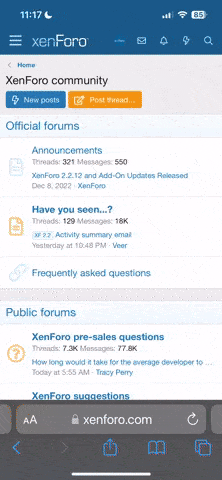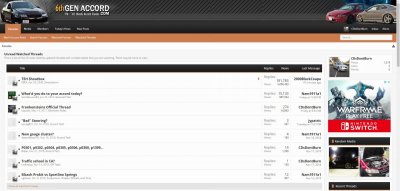There is an option to change the color scheme of the site. The default is the light skin. If you scroll down to the bottom of the site, you will see a little link that says "6th Gen Light". It will give you a pop up and options to change between light and dark. I love the dark look. Smooth and clean and not so bright in your eyes.
You are using an out of date browser. It may not display this or other websites correctly.
You should upgrade or use an alternative browser.
You should upgrade or use an alternative browser.
Site changes...
- Thread starter Shaggy
- Start date
So question:
Before there was a button / link that took us directly to our User Control Panel. Where is that now?
The very first thing I like to do when I visit all the forums I'm a member of is go to my User CP so that I can view my subscribed threads and see if any of them have any new posts.
Also, I just realized by attempting to post the above....The ALT+S keyboard shortcut to posting a post does not work? I now have to tab over to the "post reply" button.
Top right just below the header image, you will see your username. Click on that and it will bring down a drop down with all the options.
CDsDontBurn
Well-Known Member
I saw that, but that's not quite what I'm looking for. Attached is the page I'm used to seeing on all my forums (but this now after this update, was available with the old version) and the page that would have all my subscribed threads with new posts. In addition, somewhere along the top (DA happens to have it in the top right hand corner) is a link specifically for "User CP".


Sketch o5
Señor Greengo
the drop down menu here is essentially your user cp. if you click any one of the options, it'll take you to a page that looks more like the vbulletin user cp you're used to.
RedRyder
Save the manuals
Fast way to see your subscribed threads is to click on the 'Watched Threads' tab.
CDsDontBurn
Well-Known Member
The "Watched Thread" link is close, but not quite like subscribed threads. When I opened it just now after you mentioned it, it didn't bring up this thread even though there were two new posts since I posted.
View attachment 7184
I dont use watched threads to much but I believe you have to click on watch thread in the thread itself to have it added to your watch thread section.
CDsDontBurn
Well-Known Member
Yea, I'll have to do it that way from now on it seem.
RedRyder
Save the manuals
When I open my watched threads it shows all the threads I have subscribed to in the past, so I thought that would work. But I guess going forward you have to click on Watch Thread as Shaggy said.
Rep system is gone it seems? Replaced by points.
Rep system is gone it seems? Replaced by points.
CDsDontBurn
Well-Known Member
Man. I had all that awesome rep power too!