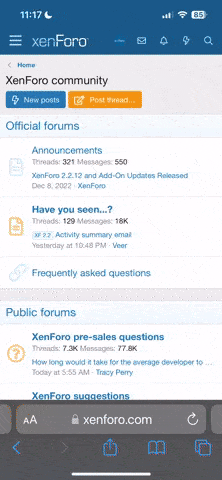You are using an out of date browser. It may not display this or other websites correctly.
You should upgrade or use an alternative browser.
You should upgrade or use an alternative browser.
Site changes...
- Thread starter Shaggy
- Start date
you host it somewhere and place the image link within the [ img ] tags.
You can also upload the images to the site using the "Upload a File" button or add them to your media section.
https://www.6thgenaccord.com/forums/media/
^ I was at Edit Signature section but I don't see anything that it says "Upload a File"...
I mean, I do see that button when I post reply, like literally below my words now, but not anywhere on the signature editing section.
I mean, I do see that button when I post reply, like literally below my words now, but not anywhere on the signature editing section.
RedRyder
Save the manuals
^That's it, just works differently now. Or you go to the Media tab, select add media, then pick an album to add the photo to, then upload an image. Either way you are restricted to 2MB.
I would just use an image hosting side like Flickr.
I would just use an image hosting side like Flickr.
^ Wow, this thread is getting hotter lol. Yea that's what I thought.. Thanks for helping out this newbie here, guys lol. Oh, I just saw a lil pop up said, "draft saved". Idk where it saved it to, but that's cool that I don't have to retype my detailed posts sometimes, when shiit happens haha.
^That's it, just works differently now. Or you go to the Media tab, select add media, then pick an album to add the photo to, then upload an image. Either way you are restricted to 2MB.
I would just use an image hosting side like Flickr.
I have to up this and also up the amount of pics attached per post. I'll get that changed in a bit.
Umm..., How can I edit my OP on my member's ride thread? I don't see the edit button at the bottom of the post, like my other posts have...
Anybody know what's going on? Can you all edit your OP on your thread??
EDIT: Wait..., I can't edit any of my old posts... Why??
Anybody know what's going on? Can you all edit your OP on your thread??
EDIT: Wait..., I can't edit any of my old posts... Why??
RedRyder
Save the manuals
^No edit button in bottom left corner of your posts? It shows up for me...
^ My posts from the OP until Post# 796 (Dec.1st '18) have no Edit button.. There is a button for it, but instead, it's a Report button.
Interestingly, my posts after #796 do have the edit button there.
You can edit your OP on your MR thread?? Is there a button for it? But I don't lol. That's not fair man.. I wonder if there is some like me haha.
I wonder if there is some like me haha.
Interestingly, my posts after #796 do have the edit button there.
You can edit your OP on your MR thread?? Is there a button for it? But I don't lol. That's not fair man..
 I wonder if there is some like me haha.
I wonder if there is some like me haha.